 Registry Healer
Registry Healer
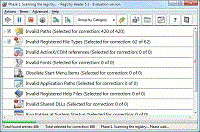
|
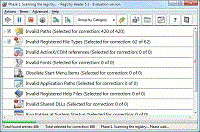
|
Everybody knows that as you install and uninstall programs changes are made to your registry. Also, after uninstalling a program, sometimes entries are left behind. As time wears on, you end up with lots of entries that are pointing to the wrong location or to items that no longer exist. This can seriously hamper the performance of your computer if left unchecked. If you have a lot of time on your hands, you can go through the registry, item by item, and make corrections yourself.
Registry Healer comes to the rescue! Registry Healer will check the entire registry to make sure that there are no broken entries. This will free up a lot of space in the file, which can speed up Windows.
Registry Healer is particularly useful if you tend to install and uninstall a lot of programs. By putting it to work, it will help you clear out the junk that commonly fills up the Registry. Unlike similar utilities, this program doesn't simply (and dangerously) remove items from your Registry. It will attempt to correct invalid entries by finding matching folders and files that may have been moved. A separate component lets you select directories to scan. You will be able to instantly "heal" invalid entries, and safely delete some others.
With a slick interface and a simple atmosphere, Registry Healer will do all the complicated work needed to tidy up a tired OS.
Registry Healer provides a few other features for advanced users. The program provides one-click access to a registry key with the Windows RegEdit tool. Furthermore, you can highlight a reference and jump directly to the directory that it's pointing to. Finally, you can create "undo" files in the RegEdit format and full system backups. This lets you conveniently restore a Windows Registry to a previous state using native Windows® tools (even without having RegHealer installed in the system).
Registry Healer does not only delete invalid registry entries but also it searches your system for all available corrections. It can really fix the registry!
Registry Healer can also find invalid font references, obsolete Start Menu items, empty registry keys, invalid application paths, invalid registered help files and offer to correct them. So, running Registry Healer regularly will keep your registry clean and correct!